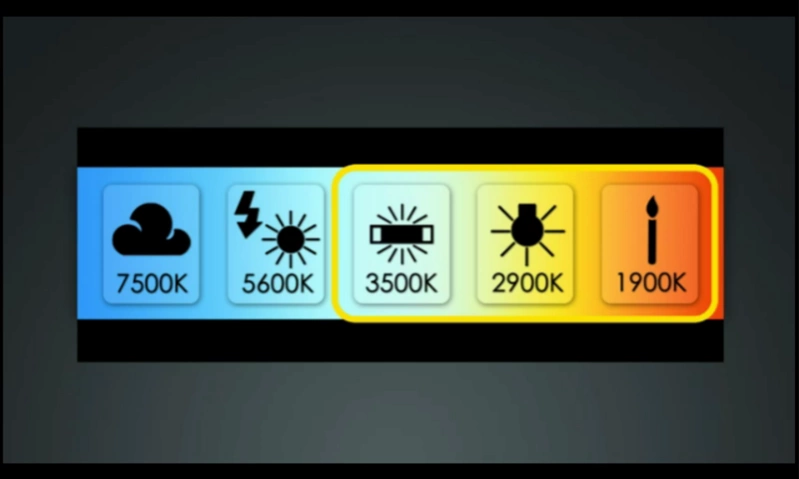Guide to Canon 70D SV 2.0.0
Paid Version
Publisher Description
Guide to Canon 70D SV - Get control of your Canon 70D
Shoot amazing video with your Canon EOS 70D.
This tutorial provides:
- Instructional video on all aspects of shooting video with the Canon EOS 70D camera.
- On the go video playback. No WIFI required after initial install for watching in the field.
- Online customer support.
QuickPro Camera Guides - Your Canon 70D Camera, Made Simple.
- Detailed menu for easy navigation and advanced subject search for specific topics
- Professionally produced and hosted
- Step by step instructions
- Easy to understand
- Learn at your own pace anywhere you choose
Subjects Include:
- Introduction: Shooting Video EOS 70D
- Quick Start
- Basic Movie Recording & Playback
- Editing Movies
- Movie Shooting Menus
- Movie Recording Settings
- Movie Frame Size
- Movie Frame Rate
- Compression Method
- Exposure
- ShutterSpeed
- Aperture
- ISO
- Exposure Compensation
- Focus
- Autofocus
- Manual Focus
- Controlling Color
- White Balance
- Picture Styles
- Auto Light Optimizer
- Movie Shooting Menu & Display
- Movie Shooting Display Settings
- Recording Audio
- Microphone Settings
- Adjusting Microphone Sensitivity
- Using an External Microphone
- Using Canon Lenses
- Lens Apertures & Focal Lengths
This product is not sponsored by Canon, Corp. or its subsidiaries. Canon Product Names and terminology are trademarks of Canon, Corp.
About Guide to Canon 70D SV
Guide to Canon 70D SV is a paid app for Android published in the Screen Capture list of apps, part of Graphic Apps.
The company that develops Guide to Canon 70D SV is Netframes. The latest version released by its developer is 2.0.0.
To install Guide to Canon 70D SV on your Android device, just click the green Continue To App button above to start the installation process. The app is listed on our website since 2014-02-21 and was downloaded 2 times. We have already checked if the download link is safe, however for your own protection we recommend that you scan the downloaded app with your antivirus. Your antivirus may detect the Guide to Canon 70D SV as malware as malware if the download link to com.netframes.nfivv.qpcanon70dvideo is broken.
How to install Guide to Canon 70D SV on your Android device:
- Click on the Continue To App button on our website. This will redirect you to Google Play.
- Once the Guide to Canon 70D SV is shown in the Google Play listing of your Android device, you can start its download and installation. Tap on the Install button located below the search bar and to the right of the app icon.
- A pop-up window with the permissions required by Guide to Canon 70D SV will be shown. Click on Accept to continue the process.
- Guide to Canon 70D SV will be downloaded onto your device, displaying a progress. Once the download completes, the installation will start and you'll get a notification after the installation is finished.